
 |
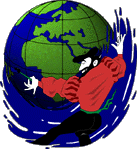 |
Installing the Macinstosh Binary Package |
Saving and Extracting
When you download the Macintosh Binary Package, save the file to a your hard drive. Your browser may automatically expand it to a folder called Report Magic on your desktop or in your download folder, otherwise use Stuff-It ExpanderTM (or a similar uncompressing utility) to open the archive and decompress it to your hard-drive.
Documentation
Within the Report Magic folder will be another folder called
docs. From your web browser, open the file
index.html in this folder to learn how to use Report Magic for
Analog. In the Report Magic folder is also a file called
readme.txt. Please see this file for last minute changes.
Installation
The Macintosh Binary Package is ready-to-run. If you have Analog
installed and configured, you can procede to "Building you Setting File" in
the Report Magic documentation. Remember that it may be useful to put your
report.dat file in your Report Magic folder before running
Report Magic.
Send questions or comments to Wadsack-Allen Digital Group Support.
Report Magic 2.13 Documentation. Copyright © 1999, 2002 Wadsack-Allen. All Rights Reserved.